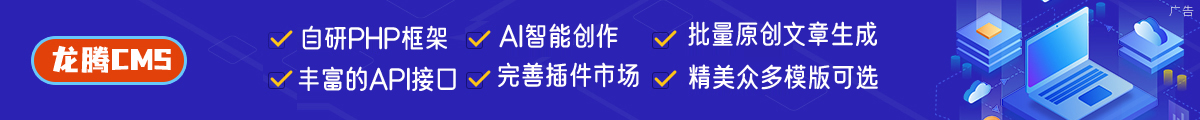linux环境之apache多端口配置虚拟主机的操作方法
说到配置服务器,很多环境可能配置的服务器会各不相同,接下来就让爱站技术频道小编带着各位一起来看看linux环境之apache多端口配置虚拟主机的操作方法吧!
默认情况下,linux上apache使用的
默认文档目录是:/var/www
默认端口是:80
如果想发布自己的一个系统资源目录,可以使用下面的方法,执行如下命令:
(1)添加监听端口
#cd /etc/apache2
#vim ports.conf
文件添加:
NameVirtualHost *:8000
Listen 8000
(2)配置虚拟目录
#cd /etc/apache2/sites-available
#cp default default-me
#vim default-me
文件内容如下:
??? ServerAdmin webmaster@localhost
??? documentRoot /wwwroot
???
Options FollowSymlinks
AllowOverride None
???
???
Options Indexes FollowSymlinks MultiViews
AllowOverride None
Order allow,deny
allow from all
???
??? ErrorLog /var/log/apache2/error.log
??? # Possible values include: debug, info, notice, warn, error, crit,
??? # alert, emerg.
??? LogLevel warn
??? CustomLog /var/log/apache2/access.log combined
粗体部分是关键点。
(3)发布站点
# ln -s /etc/apache2/sites-available/default-me /etc/apache2/sites-enabled/001-default
(4)重启服务
#/etc/init.d/apache2 restart
(5)测试
http://localhost:8000/
如果能够正常访问就说明配置正确了。
?
?
~~~~~~~~~~~~~~~~~~~~~~~~~~~~~~~~~~~~~~~~~~~
# Virtual Hosts
#
# If you want to maintain multiple domains/hostnames on your
# machine you can setup VirtualHost containers for them. Most configurations
# use only name-based virtual hosts so the server doesn't need to worry about
# IP addresses. This is indicated by the asterisks in the directives below.
#
# Please see the documentation at
#
# for further details before you try to setup virtual hosts.
#
# You may use the command line option '-S' to verify your virtual host
# configuration.
#
# Use name-based virtual hosting.
#
NameVirtualHost *:81
NameVirtualHost *:82
NameVirtualHost *:83
NameVirtualHost *:84
NameVirtualHost *:85
NameVirtualHost *:86
#
# VirtualHost example:
# Almost any Apache directive may go into a VirtualHost container.
# The first VirtualHost section is used for all requests that do not
# match a ServerName or ServerAlias in any
#
ServerAdmin jsw7001@hotmail.com
documentRoot D:/AppServ/www/www-nongye
ServerName www.dede.com
ErrorLog D:/AppServ/www/www-nongye/errornongye.log
CustomLog logs/dummy-host2.appservnetwork.com-access_log common
Options FollowSymlinks
#Deny from all
Allow from all
ServerAdmin jsw7001@hotmail.com
documentRoot D:/AppServ/www-chinaec
ServerName www.dede.com
DirectoryIndex index.php index.html
ErrorLog D:/AppServ/www-chinaec/errornongjiale.log
CustomLog logs/dummy-host2.appservnetwork.com-access_log common
ServerAdmin jsw7001@hotmail.com
documentRoot D:/AppServ/www/www-05110
ServerName www.dede.com
ErrorLog D:/AppServ/www/www-05110/errornong05110.log
CustomLog logs/dummy-host2.appservnetwork.com-access_log common
ServerAdmin jsw7001@hotmail.com
documentRoot D:/AppServ/www/wordpress
ServerName www.dede.com
ErrorLog D:/AppServ/www/wordpress/errornongwordpress.log
CustomLog logs/dummy-host2.appservnetwork.com-access_log common
ServerAdmin jsw7001@hotmail.com
documentRoot D:/AppServ/www/magento
ServerName www.dede.com
ErrorLog D:/AppServ/www/magento/errormagento.log
CustomLog logs/dummy-host2.appservnetwork.com-access_log common
ServerAdmin jsw7001@hotmail.com
documentRoot D:/AppServ/www/magento1322
ServerName www.dede.com
ErrorLog D:/AppServ/www/magento1322/errormagento1322.log
CustomLog logs/dummy-host2.appservnetwork.com-access_log common
ServerAdmin jsw7001@hotmail.com
documentRoot D:/AppServ/www/www-nongjiale
ServerName www.dede.com
ErrorLog D:/AppServ/www/www-nongjiale/errornongjiale.log
CustomLog logs/dummy-host2.appservnetwork.com-access_log common
ServerAdmin webmaster@dummy-host2.x
documentRoot "C:/Apache2.2/docs/dummy-host2.x"
ServerName dummy-host2.x
ErrorLog "logs/dummy-host2.x-error.log"
CustomLog "logs/dummy-host2.x-access.log" common
1、单域名单端口设置
如:www.abc.com 默认用80访问
特别说明,apache的配置默认都在安装目录下的conf目录里面
或者是/etc/apache2
不过一定要注意,listen.conf文件中端口监听是否开启
如下图,表示已经开启80端口监听
直接默认
1、单域名单端口设置
如:www.abc.com 默认用80访问
特别说明,apache的配置默认都在安装目录下的conf目录里面
或者是/etc/apache2
不过一定要注意,listen.conf文件中端口监听是否开启
如下图,表示已经开启80端口监听
直接默认修改default-server.conf
这个配置最好简单
安装好了,之后,默认已经能够使用了,只是要把它修改成你需要的域名及访问路径罢了。
给一个标准配置吧
?
?
documentRoot "/srv/www/htdocs"
#
# Configure the documentRoot
#
# Possible values for the Options directive are "None", "All",
# or any combination of:
#?? Indexes Includes FollowSymlinks SymlinksifOwnerMatch ExecCGI MultiViews
#
# Note that "MultiViews" must be named *explicitly* --- "Options All"
# doesn't give it to you.
#
# The Options directive is both complicated and important.? Please see
# http://httpd.apache.org/docs-2.2/mod/core.html#options
# for more information.
Options None
# AllowOverride controls what directives may be placed in .htaccess files.
# It can be "All", "None", or any combination of the keywords:
#?? Options FileInfo AuthConfig Limit
AllowOverride None
# Controls who can get stuff from this server.
Order allow,deny
Allow from all
2、单域名多端口设置
?
?
??? Options None
??? AllowOverride None
??? Order allow,deny
??? Allow from all
??? Options None
??? AllowOverride None
??? Order allow,deny
??? Allow from all
NameVirtualHost?? *:80
NameVirtualHost?? *:81
? DirectoryIndex? index.html index.php
? ServerName?? "www.abc.com "
? documentRoot?? "/srv/www/htdocs/"?
?
? DirectoryIndex?? index.php
??? ServerName?? "www.abc.com:81 "
? documentRoot?? "/srv/www/htdocs/bbs/"?
?
3、多域名多端口设置
?
?
??? Options None
??? AllowOverride None
??? Order allow,deny
??? Allow from all
??? Options None
??? AllowOverride None
??? Order allow,deny
??? Allow from all
??? Options None
??? AllowOverride None
??? Order allow,deny
??? Allow from all
NameVirtualHost?? *:80
NameVirtualHost?? *:81
? DirectoryIndex? index.html index.php
? ServerName?? "www.abc.com "
? documentRoot?? "/srv/www/htdocs/"?
?
? DirectoryIndex? index.html index.php
? ServerName?? "www.btc.com "
? documentRoot?? "/srv/www/htdocs/btc"?
?
? DirectoryIndex?? index.php
??? ServerName?? "www.abc.com:81 "
? documentRoot?? "/srv/www/htdocs/bbs/"?
?
?
需要注意的问题是,多端口监听,一定要注意listen.conf文件,是否开启了相应端口。
以上就是爱站技术频道小编为大家带来的linux环境之apache多端口配置虚拟主机的操作方法,上面说到知识,大家可以操作看看,如果你想了解更多专业知识,那就关注js.aizhan.com吧。
?
原文链接:https://js.aizhan.com/develop/php/9684.html
如有疑问请与原作者联系